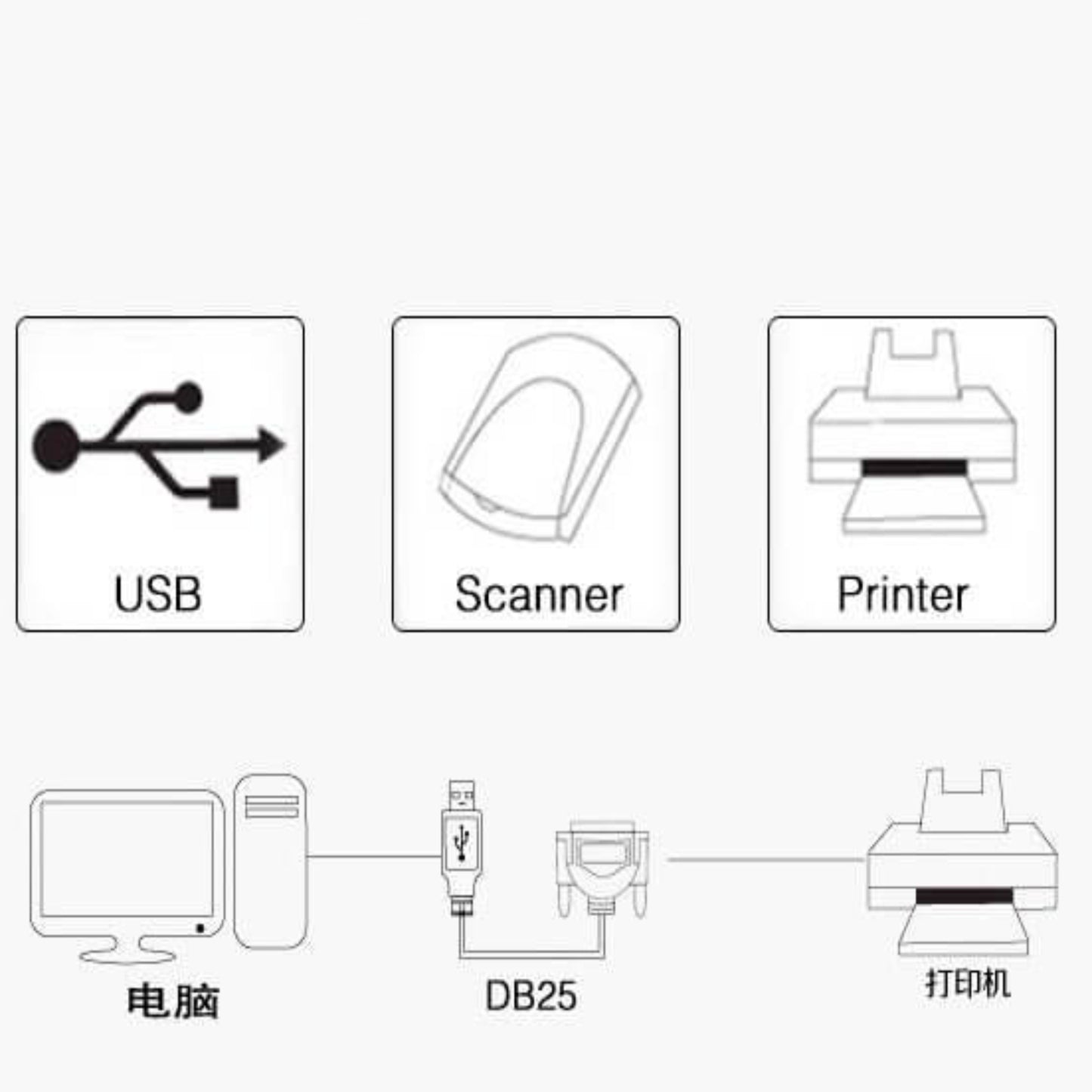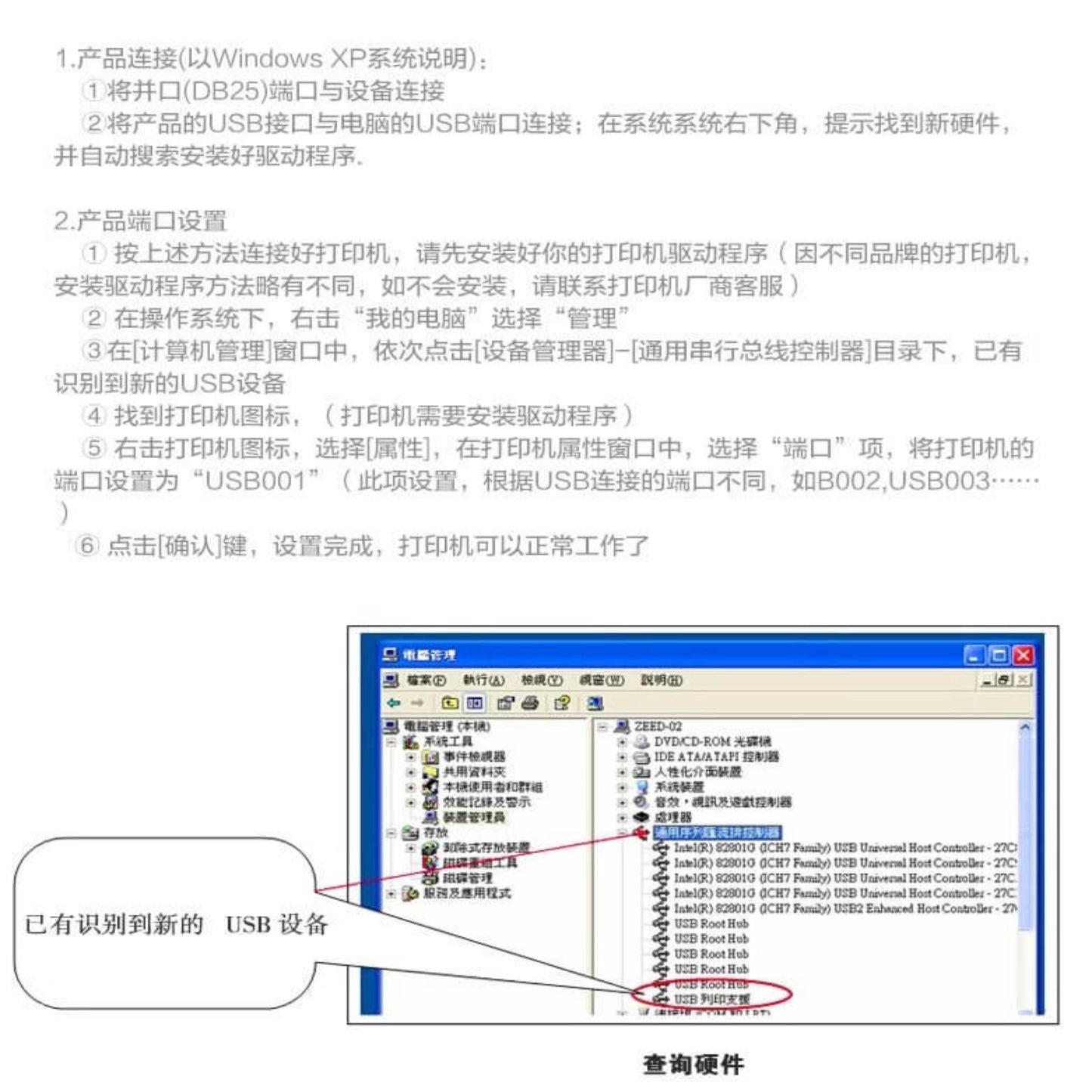Z-Tek USB to Parallel (DB25) Printer Cable - 1.5M - ZE396C
Z-Tek USB to Parallel (DB25) Printer Cable - 1.5M - ZE396C
Couldn't load pickup availability
Bridge the Gap: Connect Your Legacy Parallel Devices to Modern USB Ports!
Breathe new life into your trusted parallel (DB25) printers and devices with the Z-Tek USB to Parallel Cable (Model ZE396C). This essential 1.5-meter adapter cable allows you to seamlessly connect older parallel port peripherals, such as printers and scanners, to the USB ports of your modern desktop or laptop computers.
Designed with a high-performance chip (PL2305, as shown in USB TO PARALLEL 2.5.jpg), this cable ensures reliable data transmission and strong anti-interference capabilities, making it suitable for even industrial applications.
Key Features:
- Universal Compatibility: Connects any standard DB25 parallel port device (like printers, scanners, industrial control machines, POS machines, label printers, cash registers) to a USB port.
- Plug-and-Play (Free Driver): Enjoy hassle-free setup on most modern operating systems. No complicated driver installation needed – simply plug it in and let your system recognize the device.
- High-Speed USB 1.1 Standard: Ensures efficient data transfer between your computer and parallel device.
- Broad OS Support: Fully compatible with a wide range of Windows operating systems including Windows 10, 8/8.1, 7, Vista, XP, and 2000 (both 32-bit and 64-bit where applicable). Also supports Mac OS (9.x and above).
- Optimized Performance: Features quality wiring and anti-interference properties to enhance signal transmission speed and stability, ideal for reliable industrial use.
- Bidirectional Conversion: Supports both input and output, making it versatile for various parallel devices.
- Generous Length: A 1.5-meter (approx. 5 feet) cable provides ample reach for flexible setup.
- Durable Design: Robust construction with clear labeling for easy identification.
Perfect For:
- Connecting older parallel printers (e.g., Dot Matrix, Laserjet) to new computers without a parallel port.
- Interfacing with industrial control equipment.
- Setting up POS systems and label printers.
- Home and office use where legacy hardware needs to connect to modern systems.
Installation Guide (Windows XP Example - General Steps):
- Connect the DB25 end to your parallel device and the USB end to your computer.
- Your system should detect new hardware and automatically install drivers.
- If needed, open Device Manager (usually under "My Computer" -> "Manage") to verify the USB device is recognized.
- In your printer's properties, ensure the port is set to "USB001" or a similar assigned USB port.
Specifications:
- Model: Z-Tek ZE396C
- Cable Length: 1.5 meters
- Interface: USB (Type-A) to DB25 Parallel Port
- Chipset: PL2305
- USB Standard: USB 1.1
- Data Transfer Rate: USB 1.1 full speed (12Mbps)
- OS Compatibility: Windows 10/8/8.1/7/Vista/XP/2000 (32/64-bit), Mac OS (9.x+)
- Color: Pink and Black connector, transparent braided cable
- Compliance: Q/MK 1-2017
What's Included:
- 1x Z-Tek USB to Parallel (DB25) Cable (Model ZE396C)
Share